WebEarly works behind the scenes to retrieve the Web pages connected to the one you
are currently reading. When you eventually click a hyperlink on this page and the new page
will immediately be displayed by your browser. This will dramatically improving your
overall Web surfing.
1/3- GETTING STARTED
Once you have launched WebEarly, it will work without further assistance. You can
browse the Internet with your favourite browser but you will see a speed difference by
using WebEarly as well.
So, the best way to use it is to launch it!
 NOTE
NOTE
You must be connected on the Internet through your common Internet Provider before you
can launch WebEarly.
After opening WebEarly, your default browser will be launched and you will see an icon
in the Windows 95 toolbar like this:

The number on the right corresponds to the percentage of efficiency.
2/3- GETTING AROUND
To access the fine tune and explanation of WebEarly, click on the WebEarly icon
on the taskbar and select Control Panel. A new browser window will pop up.

Within the WebEarly online interface, you can use different tools in 4 chapters: Look-ahead, Shortcuts, E-mail
addresses and Setup.
A- Look-ahead

WebEarly uses the time you take to read a Web page to retrieve in advance pages pointed
to by the one currently before your eyes. Clicking on a hyperlink will then instantly
display the corresponding page.
The Look-ahead - unread pages list, contains all pages collected in
advance that you have not asked to read yet. You can read any document from here by
clicking its reference (URL) in the list. It will then be displayed in a new browser
window.
The list is domain-structured and displayed in reverse chronological order (latest
look-aheads first).
The Statistics table shows current look-ahead success rates.
The Time gain reflects performance in delivering anticipated pages from your hard disk
as opposed to the time spent to retrieve the other pages on the Internet. As an example,
should local access be 50 times faster than real network data transfer, with only 20% of
useful data look-ahead, the time gain value reads 50 * 20% = 1000%.
The Look-ahead - useful files is a measure of the instant response of
WebEarly to browser requests, using look-ahead retrieved files already saved on your hard
disk. A 50 per cent value means that WebEarly instantly found from its own look-ahead
cache half of the files asked by the browser.
The Look-ahead - useful data measures the same global acceleration
expressed as data volume rather than as a number of files.
All statistical values are saved and kept up to date from one WebEarly session to
another. You may restart measuring by clicking Reset.
B- Shortcuts

WebEarly keeps track of all the Web sites you visit and helps you find a site you do
not remember by its entire - often fairly long - name.
Say you would like to revisit a site you that remember as having "alta"
somewhere in its name: simply type in your browser http://alta/. If there is only
one site matching this in WebEarly's shortcut memory, it will immediately perform a
connection to this site, otherwise a full list of matching sites will be displayed for you
to click and connect to the one you want.
The Shortcuts page will display the whole list of shortcuts kept by WebEarly. Each
element in this list features:
i) The shortcut, which you may delete by clicking the icon 
ii) All matching URLs, displayed as hyperlinks to connect to
iii) Date and time of the last visit for each site
C- E-mail addresses

WebEarly detects and keeps at hand all the E-mail addresses in the Web pages you read.
Addresses are grouped by surf date. Each element in the list features:
i) The capture date, which you may click to export all corresponding addresses to a
separate file
ii) The icon  , to erase all
corresponding addresses
, to erase all
corresponding addresses
iii) The clickable addresses, allowing you to instantly send an E-mail using your
browser
iv) For each address, the title of the original Web page (or the URL if none), which
you may click to read.
D- Setup
1- Proxy Setup

WebEarly works as a local proxy in relation to your browser. Therefore, if WebEarly is
active, your browser's HTTP proxy address reads WebEarly's http://localhost.
If your browser previously used a proxy server, WebEarly will also use it.
WebEarly reads the browser's proxy setup at its first launch, before adding its own
address. Therefore, WebEarly will further use the proxy setup previously used by your
browser.
You may alter this in the "Proxy" section of WebEarly's setup.
2- Connection Setup

The Timeout specifies the maximum time allowed to connect to a Web site.
This parameter is related to the number of attempts, as the failure to connect may be
due to a transient factor.
Supposing in the former 30 seconds and the latter 2, WebEarly performs for each Web
document, one connection attempt. You would wait, at most, 30 seconds for an answer, then,
if none, try again for two more attempts.
3- Look-ahead Limits

WebEarly deploys a fairly complex anticipation strategy, yet allowing you to customise
it according both to your Internet access and to your surfing habits.
The Number of pages retrieved simultaneously is the main parameter to fine tune in
relation to your Internet access. The default value is suitable for access by modem and
telephone line. Should you have a faster access, you may increase this value, yet keeping
in mind not to occupy all the available width of a shared access through local area
network.
The Maximum look-ahead - page number, limits look-aheads in the short range. Beyond
this limit, newer pages to be retrieved replace the older ones in the look-ahead list.
The page queue - keeping rate, works as an extra control for the list of documents
waiting to be retrieved in advance.
Basically, each Web page reference (URL) enters the pre-fetch queue provided with a
specific priority. If you ask for another page before a waiting URL is retrieved, the
latter's priority will decrease by a few points. This allows freshly detected URLs to be
regarded as more important by the look-ahead scheduler. Therefore, as you surf from one
Web site to another without ever coming back, an older URL will become more and more
improbable a candidate for reading, while its priority keeps decreasing.
Accordingly, a low rate of page keeping will clear out older pages sooner out of the
look-ahead queue, thus limiting useless transfers across the network.
The option: Ignore pages unread during previous sessions, makes WebEarly aware of your
surfing habits in the long run.
Suppose WebEarly retrieves a document in advance, yet you never ask for it all along
your Web browsing session. WebEarly will keep in mind that this document is of little or
no interest to you. It will then ignore its appearance as a hyperlink in future sessions,
rather focusing on looking ahead for pages more likely to match your interest.
The lock on such a page will of course be reset the first time you ask for the page
again.
This behaviour is active by default.
4- Web Shortcuts and E-mail Addresses

This section allows you to suspend and resume saving of Web address shortcuts and
encountered E-mail addresses, within their respective context. Both shortcut and E-mail
save are active by default.
5- Advertisements

Since WebEarly reads the contents of every Web page before your browser does, it can
detect any image attached to a Web page, yet not belonging to the same Web site as the
page itself. This is called an external image and more often than not is an advertisement.
The advertisements setup section allows you to separately choose:
i) Not to display such images at all, which will both make a more comfortable reading
and a better, earlier starting look-ahead. (This might nevertheless deprive you of a
useful image, albeit external. Should that be the case, disable this option and have your
browser reload the page.)
ii) Not to perform look-ahead on hyperlinks associated to such images. For an
advertisement, this will lead to the advertiser's Web site.
6- File Types to Look Ahead for

This setup section allows you to control the types of documents to be retrieved in
advance. Most of the types in use as of today are predefined and checked according to a
normal use. You may alter options for defined documents or define some of your own.
A drop down list displays the document types encountered during the current session.
7- CGI Look-ahead
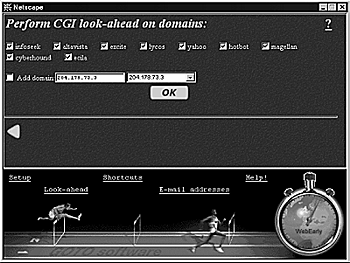
Unlike a plain URL, a CGI hyperlink refers to a program hosted on a Web site rather
than to a file to simply be retrieved. Such a program will answer by generating a Web page
on the fly, yet sometimes performing some persistent action according to received
parameters.
For example, a Web server providing E-mail to subscribing users may feature on the same
page CGI commands as hyperlinks for retrieving a message, discard it from the mailbox
without reading it, and so on. Looking ahead on such links automatically as WebEarly does,
would obviously lead to some surprising effects!
Therefore, WebEarly features a setup in its own right for looking ahead on CGI links.
By default, only CGI look-ahead on most currently used Internet search engine sites is
allowed.
You may of course add your own sites after making yourself sure that performing CGI
look-ahead within them will not lead to any problems.
A drop down list shows the names of the sites visited during the session.
3/3- GETTING HELP
If you need any help click on the Help shortcut on the control panel or don't
hesitate to go onto the GOTO Software site at:
http://www.goto.fr
![]() No
No
![]() Yes
Yes